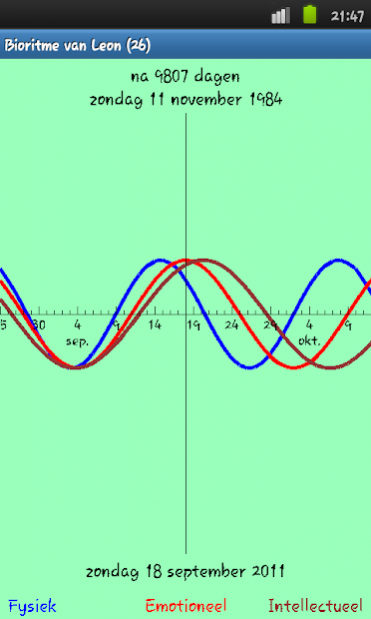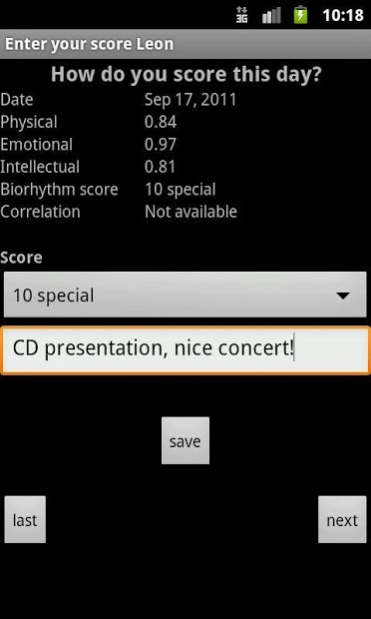BiorhythmPro 1.9.09
Paid Version
Publisher Description
Version without Ads.
See your Biorhythm and that of your friends on your home screen.
Give a score to your day and discover how your rating relates to your biorhythm.
People believe that there are certain cycles known as 'Biorhythm'. It is worthwhile to look deeper into your biorhythm or your inner clock. It could explain why at one moment we feel more capable than at other times.
Our inner clock not only affects the body but also mind and emotions. Your personal biorhythm determines your daily functions, and the state of the biorythm curves depends on the amount of days lived.
Features:
- Biorhythm: graphical representation of Physical, Emotional and Intellectual curves
- Personalized widget on homescreen
- Diary: record per day your rating with comments
- import and export of scores
- App calculates correlation between your score and biorhythm score
- Persons Database: save people with birthday
- Target Date defaults to today
- Target date can be changed via touch screen
Available in English and Dutch.
About BiorhythmPro
BiorhythmPro is a paid app for Android published in the Food & Drink list of apps, part of Home & Hobby.
The company that develops BiorhythmPro is Robert Wybenga. The latest version released by its developer is 1.9.09. This app was rated by 1 users of our site and has an average rating of 4.0.
To install BiorhythmPro on your Android device, just click the green Continue To App button above to start the installation process. The app is listed on our website since 2020-10-10 and was downloaded 10 times. We have already checked if the download link is safe, however for your own protection we recommend that you scan the downloaded app with your antivirus. Your antivirus may detect the BiorhythmPro as malware as malware if the download link to org.me.BiorythmPro is broken.
How to install BiorhythmPro on your Android device:
- Click on the Continue To App button on our website. This will redirect you to Google Play.
- Once the BiorhythmPro is shown in the Google Play listing of your Android device, you can start its download and installation. Tap on the Install button located below the search bar and to the right of the app icon.
- A pop-up window with the permissions required by BiorhythmPro will be shown. Click on Accept to continue the process.
- BiorhythmPro will be downloaded onto your device, displaying a progress. Once the download completes, the installation will start and you'll get a notification after the installation is finished.